25 Mothers Day ideas you can print or make
Every year we scratch our head at what to give our mom! We’ve browsed the net to find 25 Mothers Day ideas you can print or make to help you decide on a gift for your own mom! 😉
Printable Coupons | Skip To My Lou
Spa in a Jar | Classy Clutter
DIY Beauty Mask | Spoonful
Best Mom printable | No Biggie
Cupcake Wrapper Flower | Edison Avenue
Fingerprint Table Runner | Tom Kat Studio via HGTV
Mothers Day gift tags | The Crafted Sparrow
Free color-your-own picture with mom | Bitsy Creations
Mason Jar Photo Vase | Stories From AtoZ
Footprint Tea Towels | Paging Supermom
Mothers Day Keychains | lolly Jane
Printable Mothers Day Questionnaire | The Crafting Chicks
Paint Dipped Utensils | HGTV
Mothers Day printable bunting | Sugar Tot Designs via I Heart Naptime
Photo Monogram | BHG
Photo Blocks | Two Busy Blondes
Puzzle Piece Necklace | That’s What Che Said
Cupcake Bouquet | 52 Kitchen Adventures
Mothers Day Wrappers | Lovely Little Snippets
Mothers Day Newspaper | Martha Stewart
Mothers printable | Kiki & Co.
Handprint Holding Flowers | Splish Splash Splatter
Handprint Board | Lolly Jane
Mod Podge Handprint Art | My Life and Kids
Handprint Mug | Babble






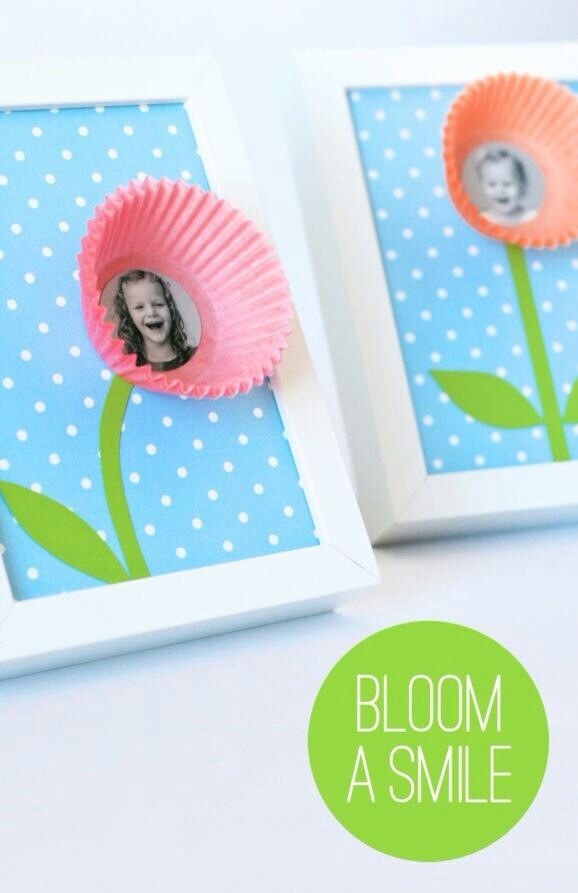


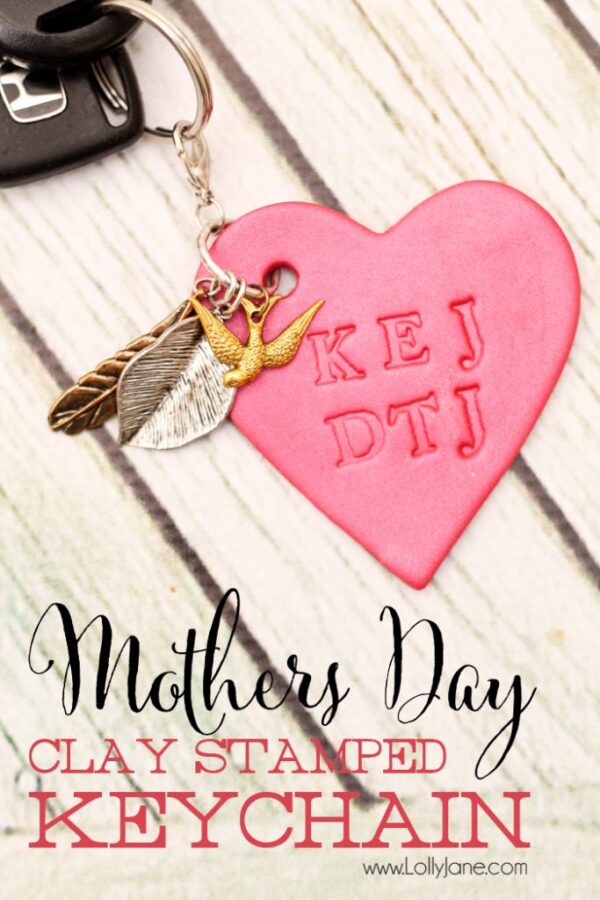
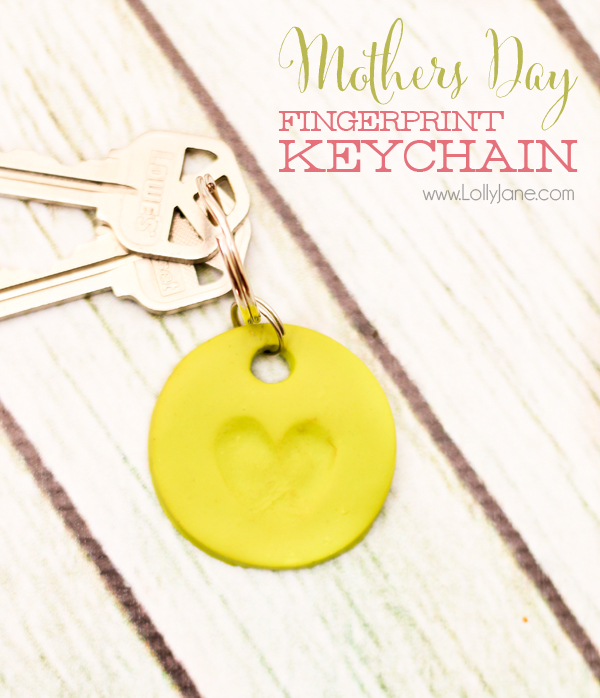
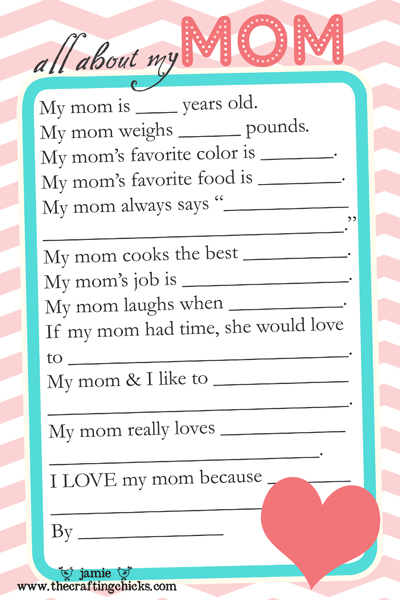



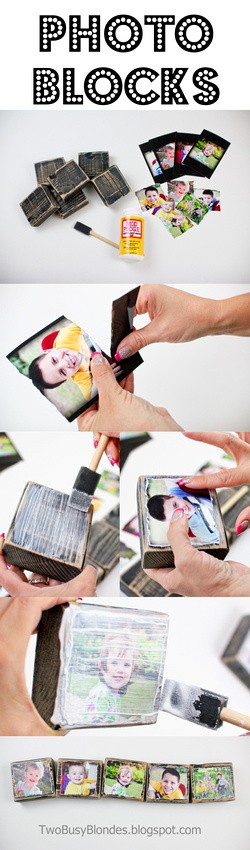

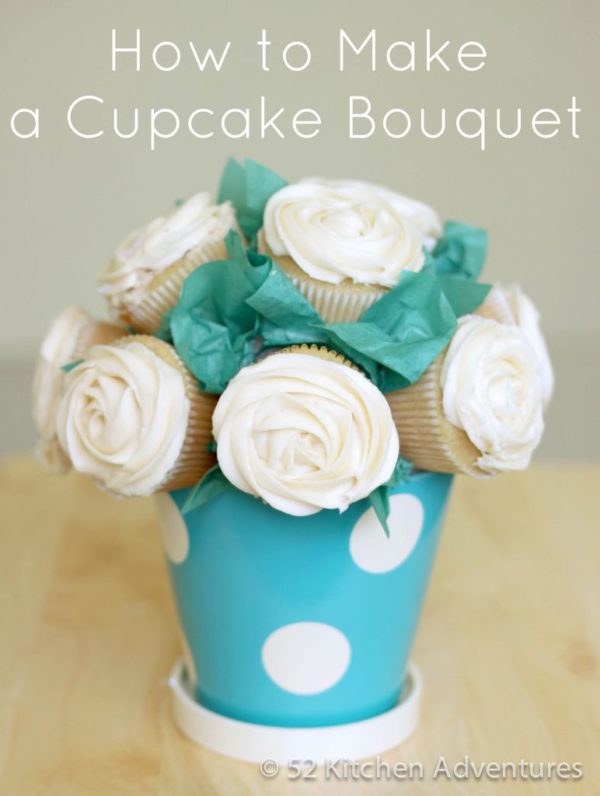
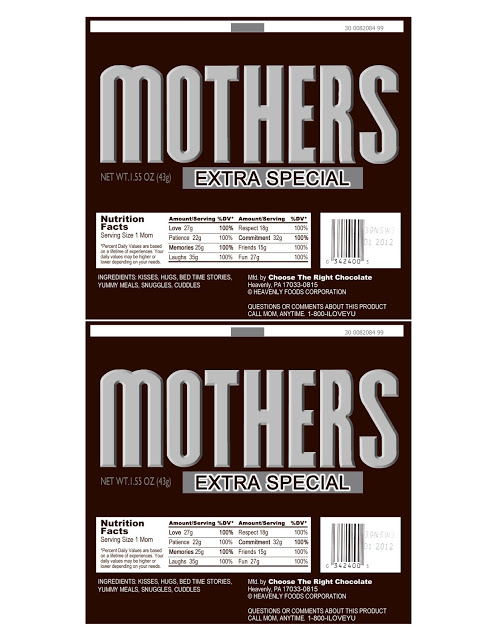

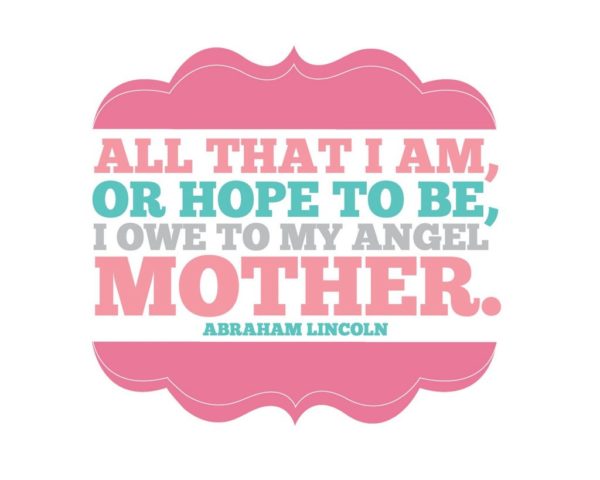








Thanks for including our Spa in a Jar!!! xoxo <3
Thanks for featuring my tags girls! 🙂
Awesome ideas!! Thanks for sharing 🙂
cuuuuuute!!!
I already have my mom’s gift figured out. Thanks goodness she loves homemade stuff and I know how to knit! I really like those little keychains and wouldn’t mind one for myself 🙂
There are some really awesome Mother’s Day projects here, especially that puzzle piece necklace!