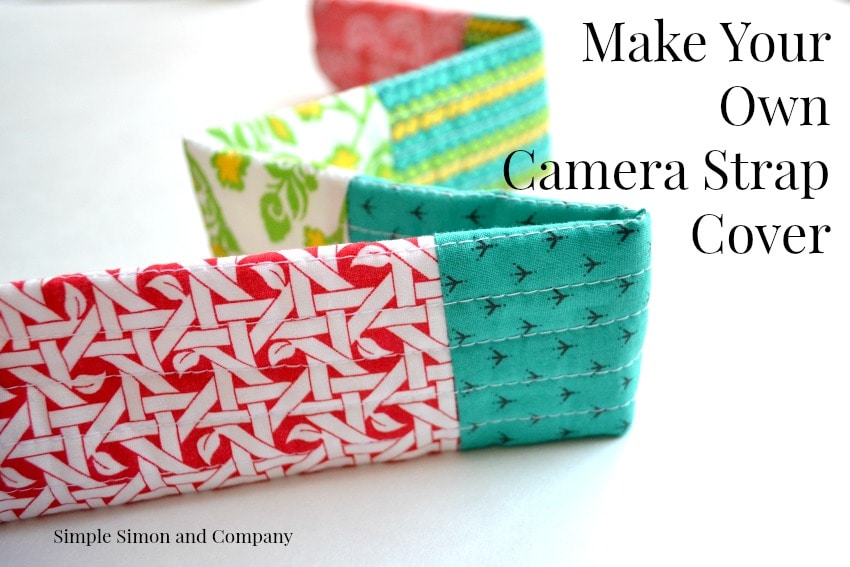23 DIY New Years Ideas
It’s nearly 2016 and we are excited to spend New Years Eve with our kiddos this year! We’ve gathered 20 DIY New Years ideas to welcome 2016 the right way that pretty AND affordable.
If you’re looking for organization ideas for next year as well, check out our 50+ 2016 free printable calendars.


The Gold Jellybean





A Joyful Riot







She’s Kinda Crafty via Tatertots and Jello


Oh My! Creativeufvf j



Visit more NYE ideas like our like our 21 New Years free printables and our .

Check out more of our inspirational roundups like our 11 Color of the Year decor ideas.
.jpg)