“You are the Diet to my Coke” printable + roundup
Happy Valentine’s Day!
If you’re a regular reader, you know how much we love our Diet Coke…. if you’re not but catch up with us on instagram, you can usually see a canned drink or 44 ouncer from Circle K or Sonic in the background. What can we say? It’s our little piece of heaven that gets us through the day! LOL Anyway we have a clan of diet soda drinkers (girlfriends and sisters) and thought it would be fun to tie our latest printable onto a drink for them to know how much we heart Diet Coke… erm, we mean, them! (;
>>>>>Click HERE to download an 8×10 or HERE to download tags, free for personal use.
This has been a lovely season… we created 8 fresh and original Valentine posts and made our local TV debut sharing the tutorial for our felt heart trees, which have been pinned a ton! Thank you! Without further adieu, here’s a roundup of Lolly Jane’s 2013 Valentine decor and printables.
Glitter 14 SIGN | decor by Kelli
LOVE letter mantel decor | decor by Kelli
Doily heart bakers twine bunting | decor by Kelli
Valentine coffee filter wreath | decor by Kelli
Felt heart Valentine trees | decor by Kristi
Sealed with a Kiss | printable by Kelli
I Chews You gum wrap Valentines | printable by Kelli
You are the Diet to my Coke | printable by Kristi
Psst! Dr. Pepper version coming SOON!
As you can tell, I do a lot of the behind-the-scene stuff around this here blog while Kelli is the creatin’ machine! Anyway we hope you all have a LOVEly day and squeeze those you love extra tight today! xoxo


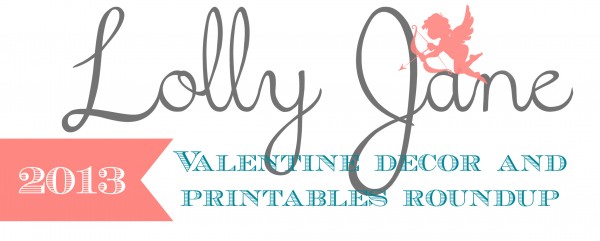






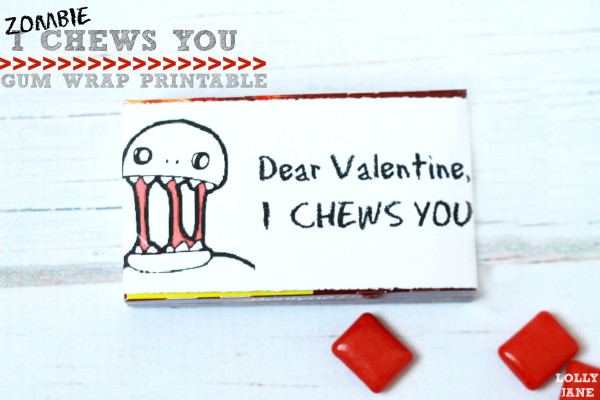
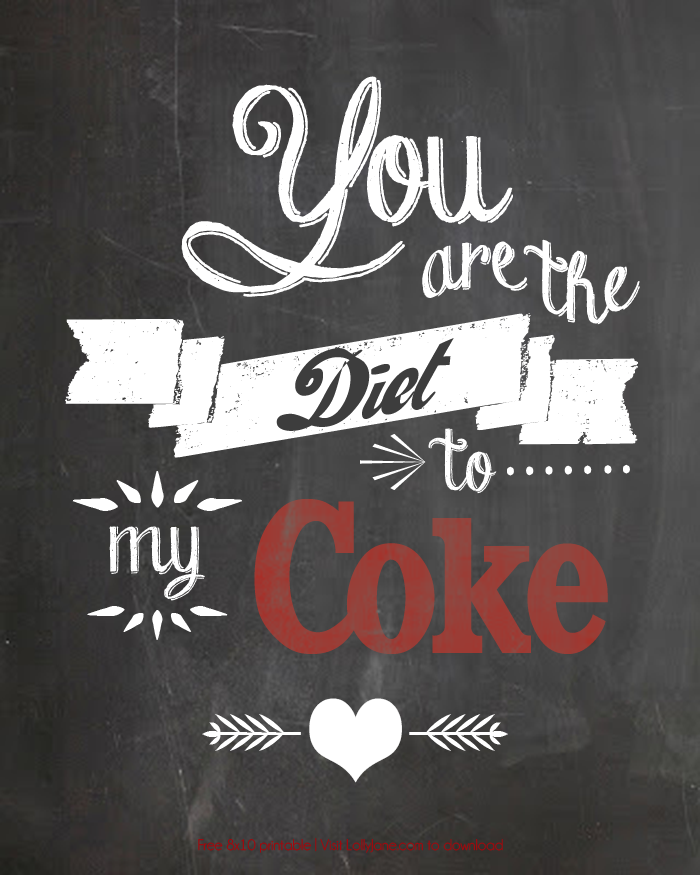

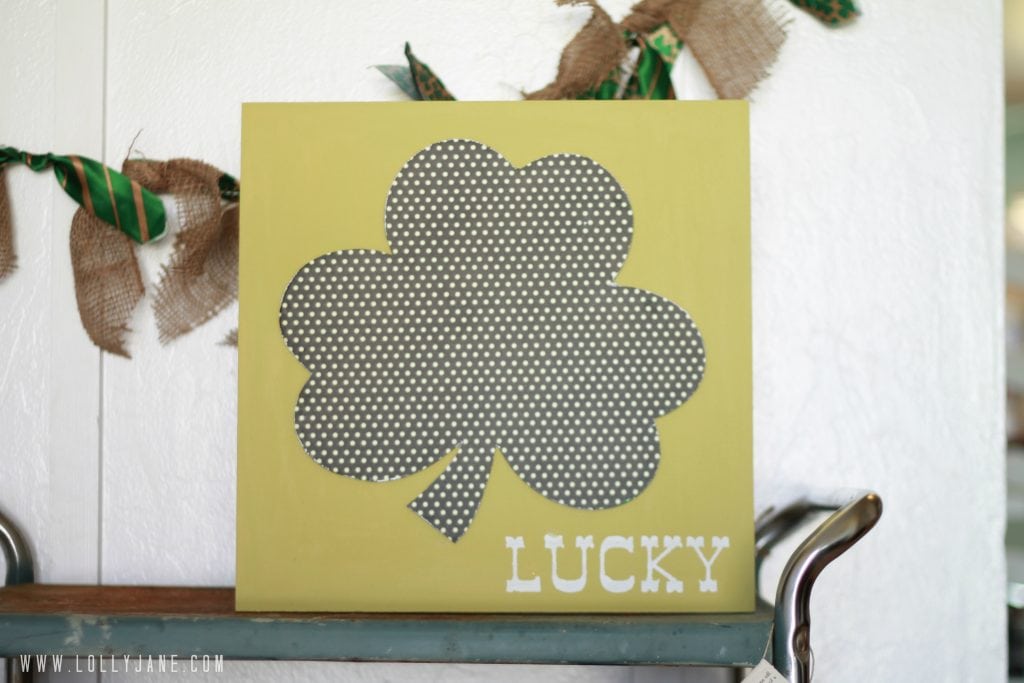





These are super cute! Love them!
My goodness, your blog is SO cute! New fan/follower here! 🙂
so cute. i’m getting to this a little late, but i looove diet coke. i think i would just put that printable up as decor. a lovely reminder of my second love:)
how very sweet love it
come see what I shared at http://shopannies.blogspot.com
Love that printable! Although I do prefer Diet Pepsi 😉
LOVE this! I have several friends who I could send this to! Thanks for sharing!
You ladies are so cute! If my mom hadn’t quit years ago, I’d give this to her!
I don’t have a Circle K/Sonic close by so I have one can a day usually whereas Kelli typically snags the fresh fountain drink. Perks of living in the city! (;
oh wait…just saw the can part…
let me get this straight…do you go to an establishment each day to get a diet coke, or do you pop open a can at home? mind boggling…
LOL well thanks Angelina! (:
Thanks Paige! We heart you, too! (: XOXO
I am not a Soda drinker but if I was this would be running through my printer, Right Now!!! So cute 🙂
Love you girls 🙂 I can’t believe how AWESOME that DC printable is. *HUGS*